

Written by Stephen Day
Gas Safe Engineer
Updated: 30th May, 2025
A Google Nest smart thermostat can be a powerful tool in controlling home heating and through advancement in modern technology, could end up significantly cutting down your future energy usage.
Get a new boiler quote, save up to £550 per year (0% APR available).
A smart thermostat is exactly what it says on the tin, a thermostat that has the capability of connecting your heating system to the internet in order to remotely control your property's heating from a phone or laptop.
Internet Access is the only thing required in order to regulate boiler temperature and power settings at literally the touch of a button.
Some premium smart thermostats, such as the one we will discuss in this blog, are even capable of learning your routine and adapting heating settings to your convenience… Pretty smart right?
Yes, that Google, have designed a line of smart home appliances accessories and products having acquired tech device company Nest in 2014 and officially rebranded as Google Nest in 2019.
Google Nest’s eclectic product lines include:
Audio
Displays
streaming/WiFi
Smoke alarms
cameras
And last but definitely not least, thermostats.
Google Nest have built user centric thermostats to be powerful yet straightforward, hence their popularity among homeowners over the past decade.
Nicknamed ‘The Planet Protector’ by its creators, the gen 3 Learning thermostat is filled with smart, eco-friendly features as well as being versatile in aesthetics to complement rather than detract from a home.
Available in 4 colour ways to best adapt to its new surroundings, the Nest Gen 3 is a sleek and contemporary design.

After just one week of use, the Nest will have learned your standard heating patterns and requirements and is able to independently and efficiently regulate your home’s central heating and hot water management!
The Nest raises property temperature when your home and having detected you’ve left via sensors and smartphone app location, lowers it, known as ‘Eco Temperatures’ mode.
This feature is extremely energy efficient and more than likely will save you money by reducing your outgoing bills.
Due to its integrated intelligent technology, the Nest is flexible in collating data and scheduling your heating; the convenience of being able to remotely control the temperature of your property via smartphone, means you never have to worry about monotonously planning out your week around your boiler.
The Google Nest provides users with a monthly ‘home report’ and ‘energy history’ in a transparent means of sharing its data and validating its performance.
When the temperature is set at an energy saving level, the Nest leaf icon is displayed, encouraging homeowners to continually opt for eco-friendly heat settings.

Currently as an optional extra to any new boiler installation, iHeat offers the choice of having a Google Nest Learning thermostat included in your bundle and to be expertly fitted by a Gas Safe registered engineer (job dependant) for around £265.
This is great value for such a handy tool when it comes to controlling your property’s heat usage and a fantastic energy waste reduction method.
By upgrading to a new, efficient boiler and concurrently adding the boost of a smart thermostat, your home will be comprehensively taken care of when it comes to central heating and hot water.
Get a quote in 60 seconds, fitted as fast as next day!
0% APR finance available.
Last updated: 30th May, 2025

Written by Stephen Day
Gas Safe Engineer at iHeat
Stephen Day is a Gas Safe registered and FGAS certified engineer with over 20 years of hands-on experience in the heating, cooling, and renewable energy industry, specialising in boiler installations, air conditioning, and heat pump systems.
LinkedInArticles by Stephen Day are reviewed by iHeat’s technical team to ensure accuracy and reliability.

14th November, 2025
A boiler power flush in the UK typically costs £300 to £600. It’s a one-time cleaning that...
 Read Article
Read Article

14th November, 2025
The Clean Heat Market Mechanism is a UK policy making boiler manufacturers sell more heat...
 Read Article
Read Article
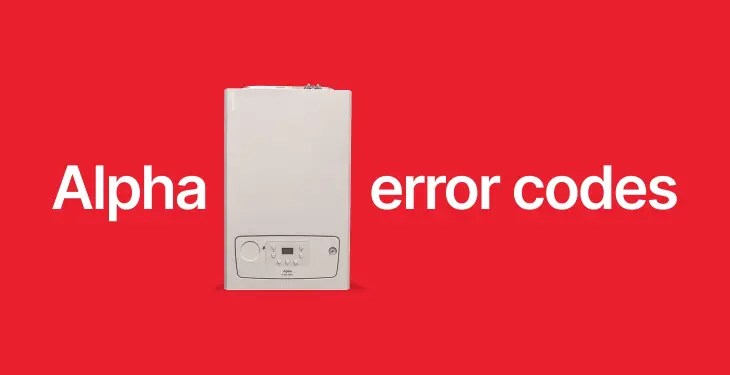
12th November, 2025
If your Alpha boiler is showing an error code, this guide explains what each one means, wh...
 Read Article
Read Article
No obligation. Takes less than 60 seconds.