

Written by Stephen Day
Gas Safe Engineer
Updated: 28th November, 2025
Most Hive heating issues come from lost connection, low batteries, receiver faults or boiler response problems, and many can be fixed with simple checks.
Get a new boiler quote, save up to £550 per year (0% APR available).
Hive works by using three parts: the thermostat, the hub and the receiver. Together they tell your boiler when to turn the heating on.
The thermostat sets your temperature and tells the Hive hub what you want the heating to do.
The receiver is often fitted near your boiler. When the thermostat calls for heat, the receiver sends a signal to the boiler to fire up.
If any part of the chain loses power, connection or signal, the heating will not come on.
A common real world example is a receiver that has lost connection after a home internet router has been restarted.
Below are the issues homeowners experience most often and the steps that usually help.
If your Hive thermostat shows it is calling for heat but the boiler stays off:
Check if the Hive receiver has a light on.
Check the heating light on the receiver turns on when you raise the temperature.
Check the boiler power switch next to the boiler has not been turned off.
Try turning your boiler off for 10 seconds and back on.
Make sure your thermostat is in heating mode, not hot water mode.
If the receiver shows no lights at all, there may be a power issue.
One of the most common causes of Hive heating faults is lost signal.
Try the following:
Make sure your Hive thermostat is within range of the hub.
Restart the Hive hub by turning it off for 10 seconds.
Restart the Hive receiver by pressing the button once.
Move the hub away from thick walls or the back of a TV.
If needed, re-pair your Hive devices using the official guide at
Hive Support: Pairing and Connectivity.
If the devices will not pair after several attempts, there may be a deeper wiring or signal issue.
Low batteries can stop the thermostat sending commands to your heating.
Signs include:
Heating works sometimes but not always
Thermostat screen flickers
App says “no response”
Slow reaction to temperature changes
Replace the batteries with new AA alkaline batteries if your model uses them.
Once replaced, your thermostat should reconnect automatically.
The receiver light colours give clues about the fault.
A steady green light usually means the receiver is connected.
A flashing amber light often means pairing issues.
No lights usually means no power.
Home checks:
Ensure the fused spur switch next to the boiler is on.
Check the fuse has not tripped on your consumer unit.
Press the receiver button once to reset the connection.
Do not attempt to open the receiver. Wiring issues must be handled by a professional.
If the heating is not following the schedule you set:
Check that the thermostat is in schedule mode, not manual mode.
Check that boost is not active.
Check that your app and thermostat have the same time and settings.
Restart the Hive app.
You can read more about schedules through the official Hive Heating Schedule Help page if needed.
If heating starts unexpectedly or shuts off too early:
Check if the thermostat is placed near a warm appliance, radiator or window.
Check the frost protection setting.
Check any Hive sensors are not overriding the schedule.
A common example is a thermostat placed in direct sun, which makes Hive think the house is warmer than it is.
If the app is unresponsive:
Restart your phone
Restart your wifi router
Restart the Hive hub
Check if the hub light is solid green
A real world example is Hive losing connection after the home broadband router has been unplugged or replaced.
If you have hot water but the heating will not turn on:
There may be a fault with the motorised valve inside your heating system.
The Hive receiver may not be sending the heating signal correctly.
The boiler may not be responding to the heating circuit.
You can check:
The heating light on the Hive receiver
That the thermostat is calling for heat
That boiler power is on
If the boiler fires for hot water only, it often needs a professional to check the valve or wiring.
These steps are safe and often resolve the issue:

Turn off and restart:
Thermostat
Hive hub
Hive receiver
Boiler power
This often re-establishes lost communication.
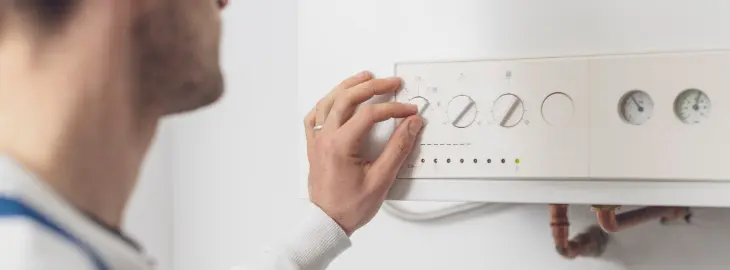
If pressure is very low, the boiler may not respond to heating commands.
You can read more in our boiler losing pressure guide.

This switch can be turned off by accident during cleaning or decorating.

Place it in a room where air moves freely and is not near heat sources.
Problem | Likely Cause | Home Check | When to Call an Engineer |
|---|---|---|---|
Heating not coming on | Receiver not connected | Restart hub and receiver | Boiler not firing |
Thermostat unresponsive | Low batteries | Replace batteries | Screen still dead |
App not controlling heating | Hub offline | Restart router and hub | Heating no longer responds |
Heating only sometimes works | Weak signal | Move hub to open area | Connection keeps dropping |
Boiler only heats hot water | Valve issue | Check thermostat call for heat | Heating still not working |
You should contact a heating engineer when:
The boiler does not fire after checking connection and power
The receiver has no lights at all
There are signs of damaged wiring
Heating turns on and off within seconds
The motorised valve may be stuck or faulty
You smell gas or notice scorch marks
Do not attempt to open or repair boiler wiring.
Preventing issues is often simple:
Replace thermostat batteries every 6 months
Weak batteries create many common Hive faults.
Keep the Hive hub in an open location
Avoid cupboards or behind the TV.
Update the Hive app and firmware
This helps with stability and connection.
Check boiler pressure regularly
Low pressure stops heating from working properly.
Place the thermostat in a suitable location
Avoid radiators, windows, ovens or direct sunlight.
Service your boiler yearly
A well maintained boiler responds better to smart controls.
Most Hive heating problems come from simple connection or power issues.
Batteries, hub resets and receiver checks often restore heating quickly.
If the boiler does not fire after these steps, or the receiver shows no lights, an engineer should take over.
Only carry out checks you feel confident doing.
Boiler wiring, internal components and gas appliances must only be worked on by a qualified professional.
iHeat installs new boilers through trusted Gas Safe engineers and can advise you on heating issues that may point to an ageing or unreliable boiler.
References
Hive - https://www.hivehome.com/support/smart-thermostat-hive-app/schedules
Last updated: 28th November, 2025

Written by Stephen Day
Gas Safe Engineer at iHeat
Stephen Day is a Gas Safe registered and FGAS certified engineer with over 20 years of hands-on experience in the heating, cooling, and renewable energy industry, specialising in boiler installations, air conditioning, and heat pump systems.
LinkedInArticles by Stephen Day are reviewed by iHeat’s technical team to ensure accuracy and reliability.

03rd February, 2026
This article explains what a boiler warranty covers, what actions can invalidate it, and h...
 Read Article
Read Article

03rd February, 2026
Boiler dry cycling occurs when a boiler frequently turns on and off without a demand for h...
 Read Article
Read Article

03rd February, 2026
Boiler systems are intricate and can exhibit a range of error codes that signal specific i...
 Read Article
Read Article
No obligation. Takes less than 60 seconds.